Dr. Gunn spent the first 10 minutes setting up the beamer he brought with him, overlooking the beamer installed on the ceiling. Next time!
Dr. Gunn introduced Benjamin Kutschan, an experienced student who has volunteered to assist with the tutorial. After discussion with students, Dr. Gunn decided to offer the tutorial on both Tuesday 12-14 and Thursday 12-14 in MA 313. Students should choose one of these two days to attend. These times will be mostly open consulting times where Dr. Gunn and Benjamin will circulate among the students teams and answer questions, etc. Please bring your laptops.
Dr. Gunn introduced the jReality web-site. He showed how to access and experiment with the jReality Developer tutorial:
- If you have problems with the “Run as Java Webstart” button on the tutorial pages please activate the Java console (on recent Mac OS, open System Preferences, click on the Java icon on the last row, and in the Control Panel that opens, click on the rightmost tab “Advanced”. There, under the heading “Java console”, click the radio-button labeled “Show console”. Then copy and paste to gunn at math.tu-berlin.de any error messages that shows up in the Java console.)
Dr. Gunn talked about git, a system of distributing and sharing code which will be used for this course. He showed a nifty “Git workflow” chart made by Stefan Sechelmann and promised that Stefan would come soon to talk about the git part of things. There is now a post on this blog describing this process.
Dr. Gunn demonstrated a student project from WS12: OrbiTrain by Katharine Hoffmann and Michael Reinke, which “trains” the user to recognize the exact symmetry group of a wallpaper pattern. He lavished praise on the user interface.
Dr. Gunn wrote on the board four things students can do to prepare for the rest of the course:
- Get an account on gitorious.org if you don’t already have one.
- Get and install eclipse if you haven’t already done so.
- Play with the jReality developer tutorial.
- Play with the webstart projects from last years course (WS12).
Finally, Dr. Gunn mentioned the evaluation process as an area he hopes can be an ongoing and mutually beneficial part of the course.
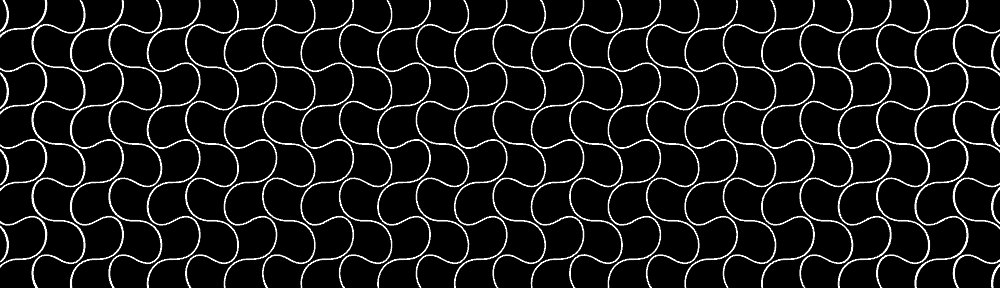
Pingback: Course Log | Mathematical Visualization