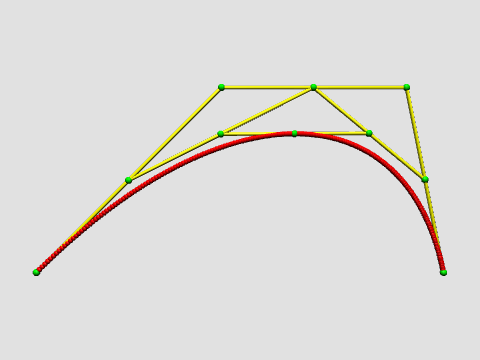Today’s tutorial meeting was the last of the year. Befitting this memorable occasion, we celebrated with punch and cake after taking care of the business at hand:
Christmas decorations via the 3D printer. This meeting had been advertised in advance as an opportunity to play around with making a 3D print. Since Christmas is around the corner, and we have been studying point symmetry groups, I had suggested as theme making a decoration using the framework of Assignment 6.
In preparing for the tutorial I checked in a new class, util.ThickenSurfaceDemo. This class takes a surface and thickens it and optionally perforates it (puts a hole in the middle of each thickened polygon). In order to work with discrete groups, I had to also add a menu item to the jReality export menu, to output a single IndexedFaceSet representing the tessellated geometry. I managed to to do this also, but the results were not satisfactory. The thicken step uses the vertex normal direction to thicken the surface and something was wrong the in the geometry which was being written out. I’ve now found and corrected that bug. So, if you have created an interesting spherical tessellation which you’d like to print on the 3D printer, here’s what you need to do:
- In the program in which you generate the tessellation (for example, Assignment6) save the scene with the File->Export->OBJ menu option.
- Start up the program util.ThickenSurfaceDemo. Load the file you created in the previous step using the menu item File->Examples->Load…
- Play with the parameters provided until you are satisfied. Then to save the result for printing in the 3D Lab, use the menu item File->Export->VRML. In the dialog box, choose the vrml2 option, and uncheck on the other check boxes. Also save a screen-shot of the result (File->Export->Screenshot) and send it to me as an e-mail.
Note: Due to network problems with my laptop, the changes I have made won’t be checked into the SVN for a few hours (It’s now Thursday 2 pm).
Project presentation planning. We also discussed the scheduling for giving project presentations at the end of the semester. Different possibilities were discussed: either directly after the end of the winter semester (in the last week of the semester or the week immediately following), or before the beginning of the spring semester. This begins on April 7. I will not be available before April 7. So this would involve making presentations in the first week of summer semester. Please consider which of these alternatives you prefer and be prepared to discuss them in our first meeting after we return from the Christmas holidays.