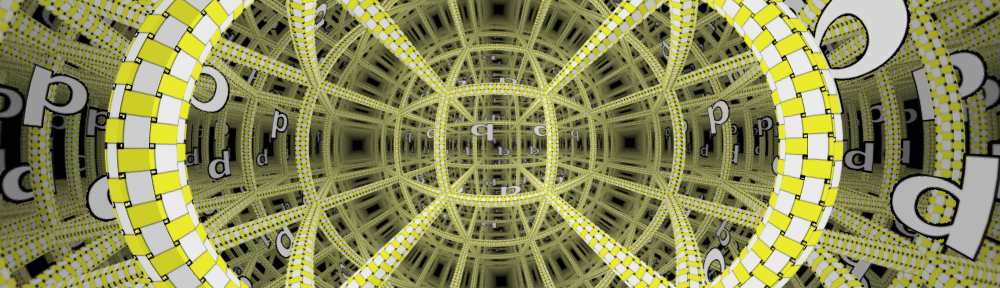[You can access the course log here, to get an overview of what happened during the course.]
Welcome to the blog for the course Mathematical Visualization at TU Berlin for winter semester 2013-2014. I’ve decided to continue to use the blog from last year, so please keep that in mind when examining the entries: you’re welcome to read all the old posts but new content naturally overrides anything from previous years.
There is still a web-site for the course but the main focus will be here. In this first post I want to give students an impression of what to expect and if you’re interested give you some pointers on what you can do before the course officially begins on Oct. 15.
First, you can find out a bit about me by looking at my home page here at the TU. As a glance at that reveals, my interests and skills are centered on geometry and on visualization. I consider myself to be lucky to be at the TU Berlin, since there is a strong community of others here and at the other Berlin universities that share this interest and provide a supportive and interested working environment.
The course will be hands-on and project-oriented, directed at creating software to visualize a mathematical theme. Choice of theme is not rigidly determined but I have some directions which I’d like to concentrate on — based on what I know and can do. These include symmetry groups in 2 and 3 dimensions in euclidean and non-euclidean geometry. Having attended Geometrie I course at the TU will be useful but not necessary for participating in the course. The main prerequisite is to have Java programming experience. Students work in groups of 2 (in rare cases 3) to carry out the assignments and to complete a final project. We will be using eclipse as a development environment and the Java project jReality (from the visualization group at the TU) as a 3D visualization package.
Until the lectures start, if you want to learn more and get a taste for what awaits you, here are some suggestions:
- Play with the semester projects from last year’s course. This will give you an idea what is expected regarding the student project. Also see this blog for an account by one of last year’s students, Franziska Lippoldt, of her experience making a 3D print related to her semester project.
- Visit the jReality developer tutorial and work through the tutorial examples presented there. Almost all have a “Run as Java webstart” button which should cause the example to run as an Java application on your machine. You’ll be asked to allow access to your machine before it can run — I recommend accepting, the code is safe.
- If you have problems running the webstarts, please contact Andre Heydt (mongo at schwarzbu.ch) — despite the address he’s at the TU and is responsible for the jReality website.
That’s about all for now. I’m looking forward to the course and meeting and working with you should you decide to attend. I’m going on vacation on Sunday (Sept. 22) and will be back shortly before the beginning of classes, so my response to emails may be sometimes slow.